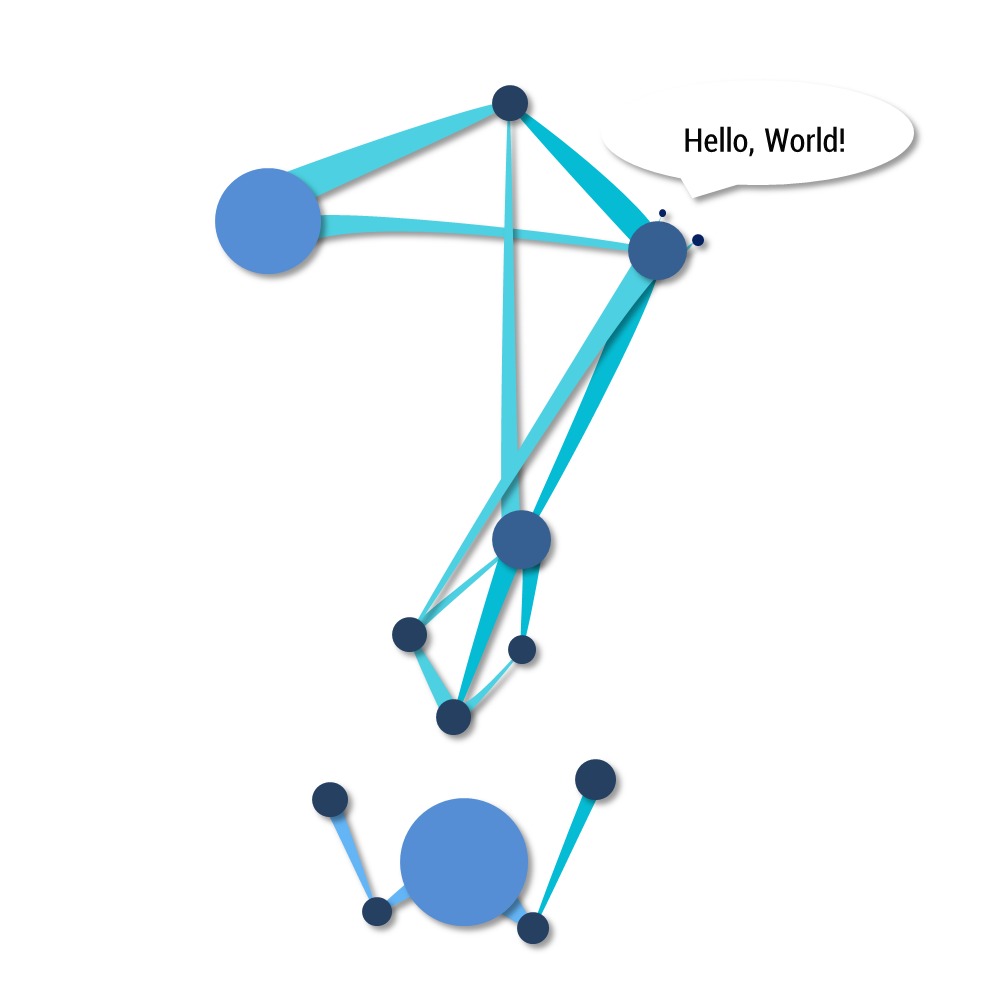Notice
Recent Posts
Recent Comments
NeuroWhAI의 잡블로그
[TensorFlow] Google의 Inception 모델로 꽃 분류하기 본문
※ 이 글은 '골빈해커의 3분 딥러닝 텐서플로맛'이라는 책을 보고 실습한걸 기록한 글입니다.
이론적인 설명은 저도 여기서 공부하면 될것 같고 그냥 책에 나온대로 따라만 해봤습니다.
이번엔 이미 만들어진 모델을 사용하는거라서 아래의 단계로 진행되었습니다.
- 학습할 꽃 데이터 다운로드
- Inception 모델을 학습시키는 스크립트 다운로드
- 꽃 데이터로 모델 학습
- 학습된 모델을 불러와서 사용
이 글에는 4번 단계만 적었습니다.
모델을 불러와서 사용하는 코드:
1 2 3 4 5 6 7 8 9 10 11 12 13 14 15 16 17 18 19 20 21 22 23 24 25 26 27 28 29 30 31 32 33 34 35 36 37 38 39 40 41 42 43 44 45 46 47 48 49 50 51 52 | #-*- coding: utf-8 -*- import sys import tensorflow as tf import numpy as np import matplotlib.pyplot as plt import matplotlib.image as mpimg tf.app.flags.DEFINE_string("output_graph", "./workspace/flowers_graph.pb", "학습된 신경망이 저장된 위치") tf.app.flags.DEFINE_string("output_labels", "./workspace/flowers_labels.txt", "학습할 레이블 데이터 파일") tf.app.flags.DEFINE_string("show_image", True, "이미지 추론 후 이미지를 보여줍니다.") FLAGS = tf.app.flags.FLAGS def main(_): labels = [line.rstrip() for line in tf.gfile.GFile( FLAGS.output_labels )] with tf.gfile.FastGFile(FLAGS.output_graph, 'rb') as fp: graph_def = tf.GraphDef() graph_def.ParseFromString(fp.read()) tf.import_graph_def(graph_def, name='') with tf.Session() as sess: logits = sess.graph.get_tensor_by_name('final_result:0') image = tf.gfile.FastGFile(sys.argv[1], 'rb').read() prediction = sess.run(logits, {'DecodeJpeg/contents:0': image}) print("=== 예측 결과 ===") for i in range(len(labels)): name = labels[i] score = prediction[0][i] print('%s (%.2f%%)' % (name, score * 100)) top_result = int(np.argmax(prediction[0])) name = labels[top_result] score = prediction[0][top_result] print('> %s (%.2f%%)' % (name, score * 100)) if FLAGS.show_image: img = mpimg.imread(sys.argv[1]) plt.imshow(img) plt.show() if __name__ == '__main__': tf.app.run() | cs |
임의로 튤립 이미지를 하나 지정해서 실행한 결과:
=== 예측 결과 ===
tulips (91.31%)
sunflowers (3.88%)
roses (4.31%)
daisy (0.09%)
dandelion (0.41%)
> tulips (91.31%)
이번 글에선 딱히 적을게 없네요.
똑똑한 사람들이 만든 이런 모델도 정확도가 99% 막 이러는게 아닌걸 보면 확실히 실세계의 문제를 해결하는건 정말 어려운 일인것 같습니다.
'개발 및 공부 > 라이브러리&프레임워크' 카테고리의 다른 글
| [Keras] 케라스 입문! (0) | 2018.02.25 |
|---|---|
| [TensorFlow] DQN으로 게임 플레이 학습하기 (0) | 2018.02.24 |
| [TensorFlow] batch_normalization 사용 시 주의사항 (1) | 2018.02.10 |
| [TensorFlow] DCGAN으로 MNIST 이미지 생성 성공(?) (2) | 2018.02.09 |
| [TensorFlow] Seq2Seq로 간단한 번역기 만들기 (0) | 2018.02.03 |
Comments