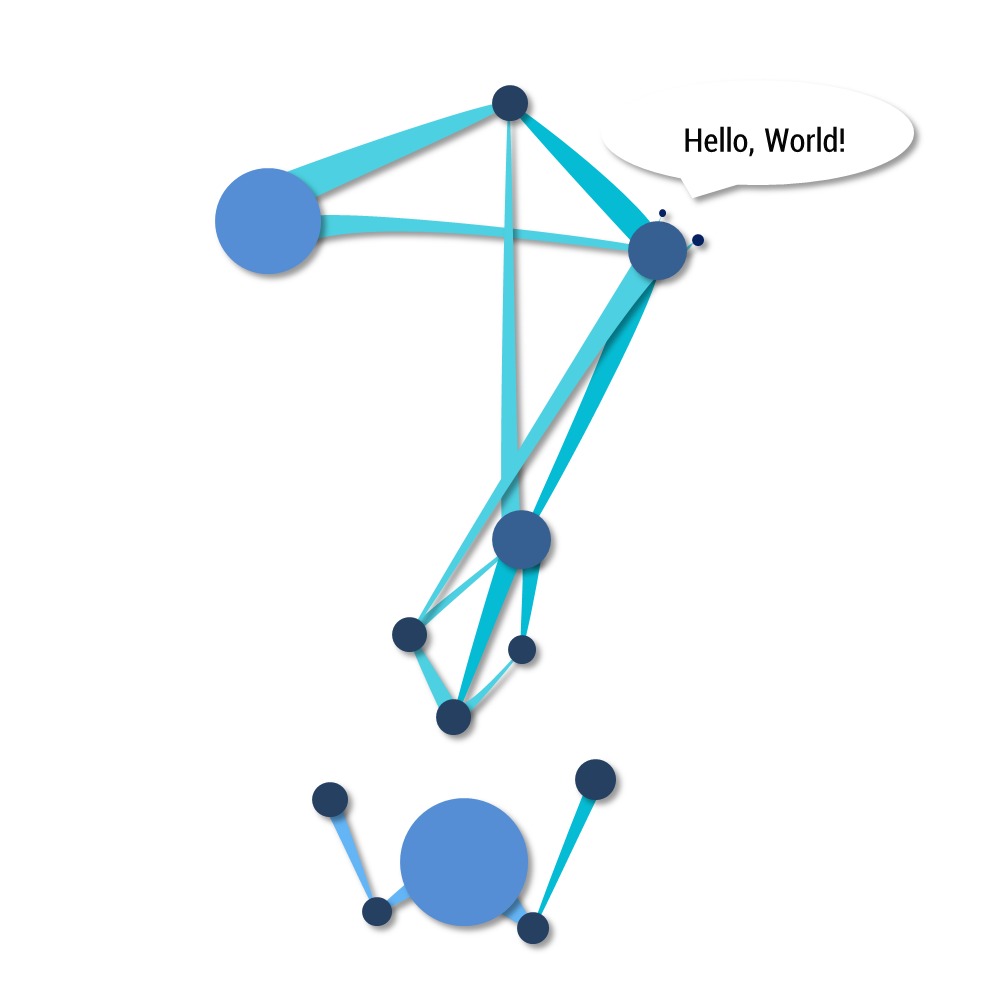Notice
Recent Posts
Recent Comments
NeuroWhAI의 잡블로그
[Keras] Autoencoder로 MNIST 학습하기 본문
※ 이 글은 '코딩셰프의 3분 딥러닝 케라스맛'이라는 책을 보고 실습한걸 기록한 글입니다.
입력과 똑같은 출력을 내도록 학습하면서 데이터의 특징을 스스로 압축(추출)하는 오토인코더로 MNIST를 학습시켜 보았습니다.
아직 오토인코더 파트의 반만 보았지만 이 책에서도 오토인코더로 얻은 특징을 실제로 사용하는 예시는 없는 것 같습니다 ㅠㅠ
코드:
1 2 3 4 5 6 7 8 9 10 11 12 13 14 15 16 17 18 19 20 21 22 23 24 25 26 27 28 29 30 31 32 33 34 35 36 37 38 39 40 41 42 43 44 45 46 47 48 49 50 51 52 53 54 55 56 57 58 59 60 61 62 63 64 65 66 67 68 69 70 71 72 73 74 75 76 77 78 79 80 81 82 83 84 85 86 87 88 89 90 91 92 93 94 95 96 97 98 99 100 101 102 103 | from keras import layers, models from keras.datasets import mnist import matplotlib.pyplot as plt import numpy as np class AE(models.Model): def __init__(self, x_nodes=784, z_dim=36): x = layers.Input(shape=(x_nodes,)) z = layers.Dense(z_dim, activation='relu')(x) y = layers.Dense(x_nodes, activation='sigmoid')(z) super().__init__(x, y) self.x = x self.z = z self.z_dim = z_dim self.compile(optimizer='adadelta', loss='binary_crossentropy', metrics=['accuracy']) def get_encoder(self): return models.Model(self.x, self.z) def get_decoder(self): z = layers.Input(shape=(self.z_dim,)) y = self.layers[-1](z) return models.Model(z, y) (x_train, _), (x_test, _) = mnist.load_data() x_train = x_train.astype('float32') / 255.0 x_test = x_test.astype('float32') / 255.0 x_train = x_train.reshape(x_train.shape[0], -1) x_test = x_test.reshape(x_test.shape[0], -1) print(x_train.shape) print(x_test.shape) def show_ae(ae, sample_size=10): encoder = ae.get_encoder() decoder = ae.get_decoder() encoded = encoder.predict(x_test, batch_size=sample_size) decoded = decoder.predict(encoded) plt.figure(figsize=(20, 6)) for i in range(sample_size): ax = plt.subplot(3, sample_size, i+1) plt.imshow(x_test[i].reshape(28, 28)) plt.gray() ax.get_xaxis().set_visible(False) ax.get_yaxis().set_visible(False) ax = plt.subplot(3, sample_size, i+1+sample_size) plt.stem(encoded[i].reshape(-1)) plt.gray() ax.get_xaxis().set_visible(False) ax.get_yaxis().set_visible(False) ax = plt.subplot(3, sample_size, i+1+sample_size*2) plt.imshow(decoded[i].reshape(28, 28)) plt.gray() ax.get_xaxis().set_visible(False) ax.get_yaxis().set_visible(False) plt.show() def plot_loss(history): plt.plot(history.history['loss']) plt.plot(history.history['val_loss']) plt.title('Model Loss') plt.ylabel('Loss') plt.xlabel('Epoch') plt.legend(['Train', 'Test'], loc=0) def plot_acc(history): plt.plot(history.history['acc']) plt.plot(history.history['val_acc']) plt.title('Model accuracy') plt.ylabel('Accuracy') plt.xlabel('Epoch') plt.legend(['Train', 'Test'], loc=0) def main(): x_nodes = 784 z_dim = 36 autoencoder = AE(x_nodes, z_dim) history = autoencoder.fit(x_train, x_train, epochs=100, batch_size=256, shuffle=True, validation_data=(x_test, x_test), verbose=2) plot_acc(history) plt.show() plot_loss(history) plt.show() show_ae(autoencoder) if __name__ == '__main__': main() | cs |
결과:
(60000, 784)
(10000, 784)
Train on 60000 samples, validate on 10000 samples
Epoch 1/100
- 1s - loss: 0.3568 - acc: 0.7549 - val_loss: 0.2708 - val_acc: 0.7961
Epoch 2/100
- 1s - loss: 0.2628 - acc: 0.7978 - val_loss: 0.2510 - val_acc: 0.7980
(중략)
Epoch 99/100
- 1s - loss: 0.0920 - acc: 0.8143 - val_loss: 0.0906 - val_acc: 0.8134
Epoch 100/100
- 1s - loss: 0.0919 - acc: 0.8143 - val_loss: 0.0905 - val_acc: 0.8134
(이번 예시는 Google의 Colaboratory에서 돌려봤는데 정말 만족스럽습니다 ㅎㅎ)
마지막 사진을 보시면 첫째 줄을 입력으로 받아서 두번째 줄의 데이터로 압축했고
이 압축된 데이터(특징)로 다시 원래 이미지로 복원한게 세번째 줄입니다.
보시면 숫자 1 이미지는 두 번 나왔는데 압축된 결과를 보시면 비슷비슷 합니다.
즉, 특징을 잘 추출했다는 말이죠.
다음은 코드에서 제가 몰랐던 부분 설명.
Model.layers 속성으로 모델에 등록한 레이어 목록에 접근할 수 있는 것 같습니다.
Decoder를 만들때 self.layers[-1]로 출력 레이어를 선택한것을 볼 수 있습니다.
데이터를 전처리하는 부분은 책이랑 코드가 조금 다른데
numpy의 prod(product) 함수를 사용해서 reshape할 모양을 계산했길래 저는 그냥 귀찮아서 -1로 적었지만 똑같습니다.
fit 메소드로 모델을 학습할때 shuffle 파라미터를 설정해줬는데 예상대로 학습 데이터를 섞을지 말지 정하는 겁니다.
그리고 계속 이해가 안됬던데 matplotlib의 subplot인데 아래 글 보고 이해됬습니다 ㅎ
끝!
'개발 및 공부 > 라이브러리&프레임워크' 카테고리의 다른 글
| [Keras] GAN으로 MNIST 이미지 생성하기 (1) | 2018.03.26 |
|---|---|
| [Keras] GAN으로 입력 데이터의 확률분포 변환하기 (0) | 2018.03.24 |
| [TensorFlow] DCGAN으로 MNIST 이미지 생성하기 (최종) (0) | 2018.03.15 |
| [Keras] LSTM으로 영화 리뷰의 평점 예측하기 - imdb (2) | 2018.03.09 |
| [Machine Learning] sklearn.metrics.confusion_matrix (0) | 2018.03.08 |
Comments