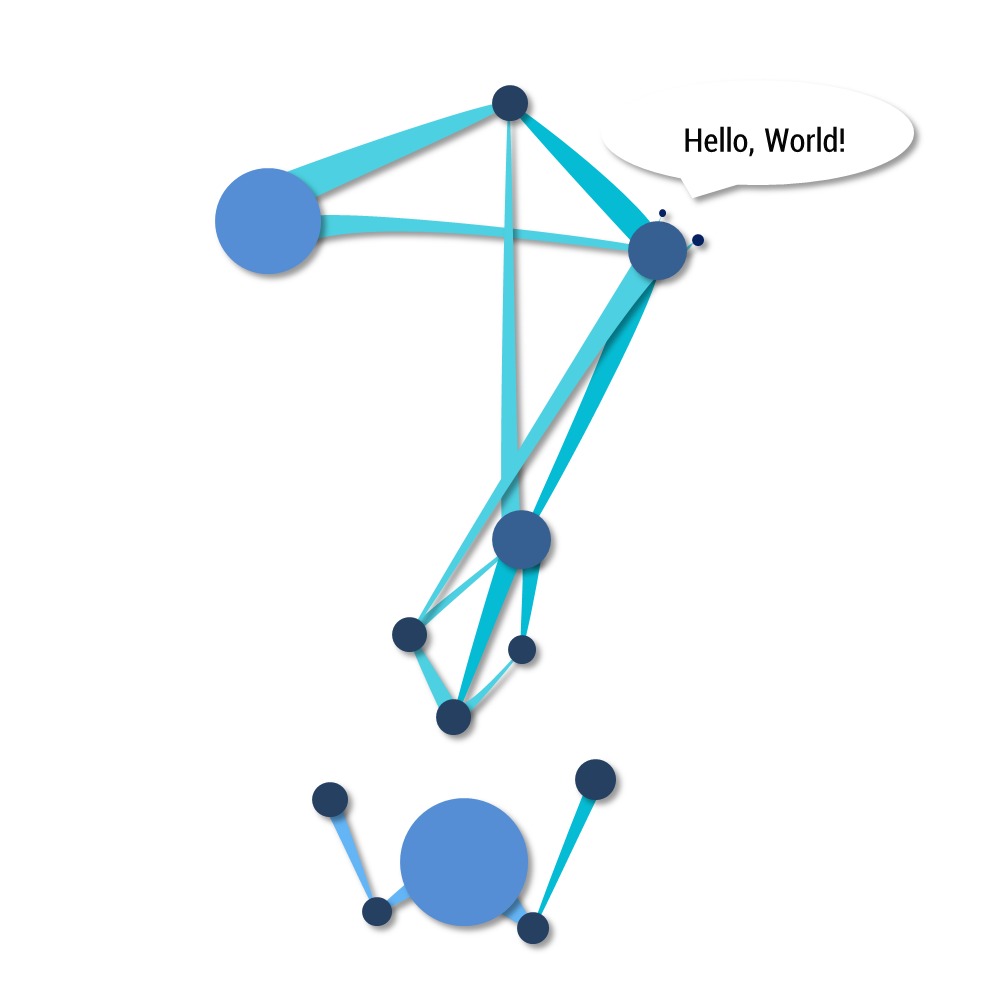Notice
Recent Posts
Recent Comments
NeuroWhAI의 잡블로그
[Python] PyDrive로 구글 드라이브에 있는 파일 읽기 본문
Colab에서 외부 파일을 불러오고 싶을때 이 방식을 쓰면 가능합니다.
# Install the PyDrive wrapper & import libraries.
# This only needs to be done once per notebook.
!pip install -U -q PyDrive
from pydrive.auth import GoogleAuth
from pydrive.drive import GoogleDrive
from google.colab import auth
from oauth2client.client import GoogleCredentials
# Authenticate and create the PyDrive client.
# This only needs to be done once per notebook.
auth.authenticate_user()
gauth = GoogleAuth()
gauth.credentials = GoogleCredentials.get_application_default()
drive = GoogleDrive(gauth)
# Download a file based on its file ID.
#
# A file ID looks like: laggVyWshwcyP6kEI-y_W3P8D26sz
file_id = 'REPLACE_WITH_YOUR_FILE_ID'
downloaded = drive.CreateFile({'id': file_id})
print('Downloaded content "{}"'.format(downloaded.GetContentString()))위 코드를 사용하면 됩니다.
!pip install ...는 파이썬 코드가 아니라 저 명령어로 PyDrive를 설치하란 소립니다.
(Colab에선 그냥 그대로 복붙해서 쓰셔도 됩니다.)
file_id는 파일의 공유 링크에서 찾을 수 있습니다.
또 파일의 내용 뿐만 아니라 다른 정보(이름, mime타입, 크기, 공유 링크 등)를 얻고 싶다면 아래와 같이 할 수 있습니다.
downloaded['title'] # 파일 이름
downloaded['mimeType'] # MIME 타입더 자세한 정보는 레퍼런스를 참고하세요.
'개발 및 공부 > 라이브러리&프레임워크' 카테고리의 다른 글
| [Keras] 레이어 직접 만들기 (0) | 2018.04.08 |
|---|---|
| [Keras] Seq2Seq 문장 번역 예제 (3) | 2018.04.01 |
| [Keras] ImageDataGenerator 사용해서 학습 데이터 개수 늘리기 (0) | 2018.04.01 |
| [TensorFlow] TensorFlow.js 소개 + 예제 실습 (1) | 2018.03.31 |
| [Keras] U-Net으로 흑백 이미지를 컬러로 바꾸기 (0) | 2018.03.29 |
Comments