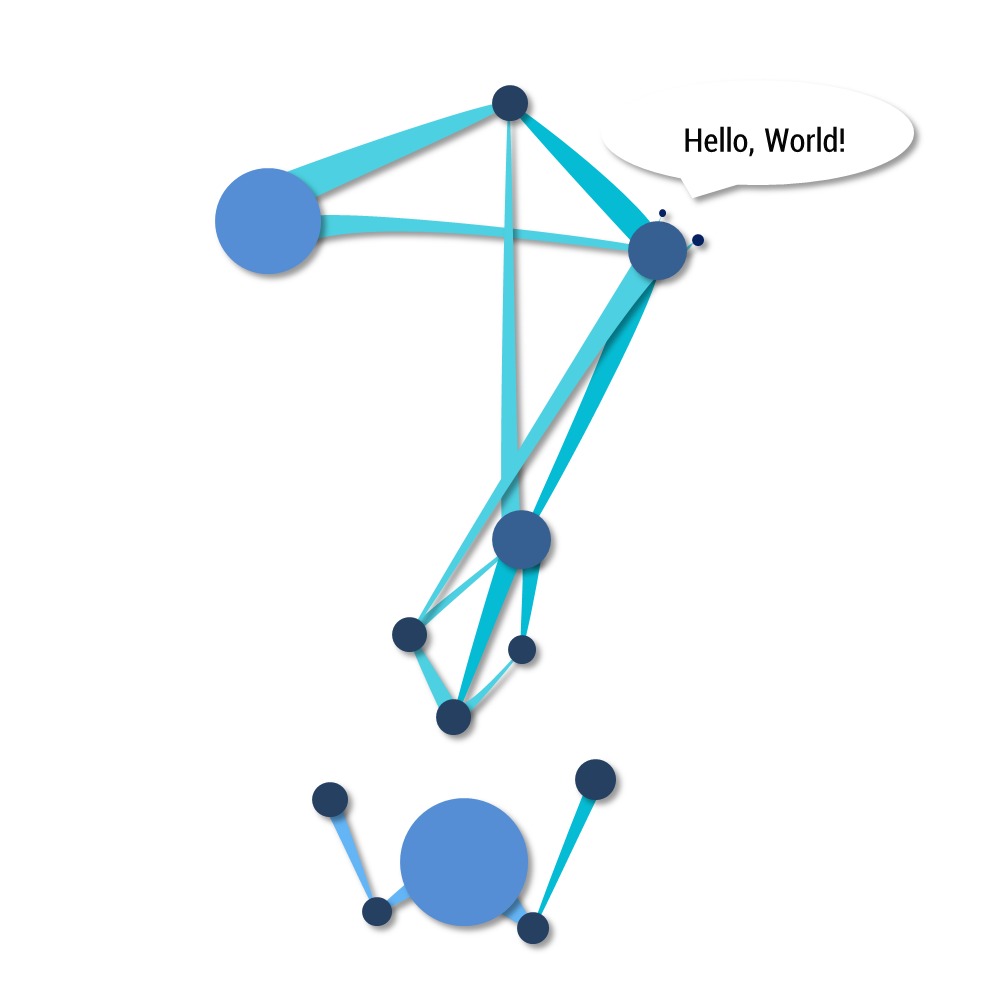Notice
Recent Posts
Recent Comments
NeuroWhAI의 잡블로그
[C#] BinaryFormatter 사용해서 직렬화/역직렬화 본문
[Serializable]가 지정된 클래스만 가능!
코드:
1 2 3 4 5 6 7 8 9 10 11 12 13 14 15 16 17 18 19 20 21 22 23 24 25 26 27 28 29 30 31 32 33 34 35 36 37 38 39 40 41 42 43 44 45 46 47 48 | using System; using System.Collections.Generic; using System.Linq; using System.Text; using System.IO; using System.Runtime.Serialization.Formatters.Binary; using System.Runtime.InteropServices; namespace Test { class Program { static void Main(string[] args) { int data1 = 42; double data2 = 2.12; string data3 = "Hello, World!"; byte[] bytes = null; BinaryFormatter bf = new BinaryFormatter(); using(MemoryStream ms = new MemoryStream()) { bf.Serialize(ms, data1); bf.Serialize(ms, data2); bf.Serialize(ms, data3); bytes = ms.ToArray(); } Console.WriteLine("{0} bytes", bytes.Length); bf = new BinaryFormatter(); using(MemoryStream ms = new MemoryStream(bytes)) { object obj = bf.Deserialize(ms); Console.WriteLine(data1 == (int)obj); obj = bf.Deserialize(ms); Console.WriteLine(data2 == (double)obj); obj = bf.Deserialize(ms); Console.WriteLine(data3 == (string)obj); } } } } | cs |
결과:
150 bytes
True
True
True
True
True
True
'개발 및 공부 > 언어' 카테고리의 다른 글
| [C++] ADL(Argument Dependent Lookup) 혹은 Koenig Algorithm 설명 (0) | 2018.06.23 |
|---|---|
| [JavaScript] replace all (0) | 2018.06.19 |
| [Rust] ? 연산자 (0) | 2018.06.03 |
| [Rust] 원시 문자열(Raw string) 문법 (0) | 2018.04.03 |
| [C++] execution policy - seq, par, par_unseq (0) | 2018.03.04 |
Comments