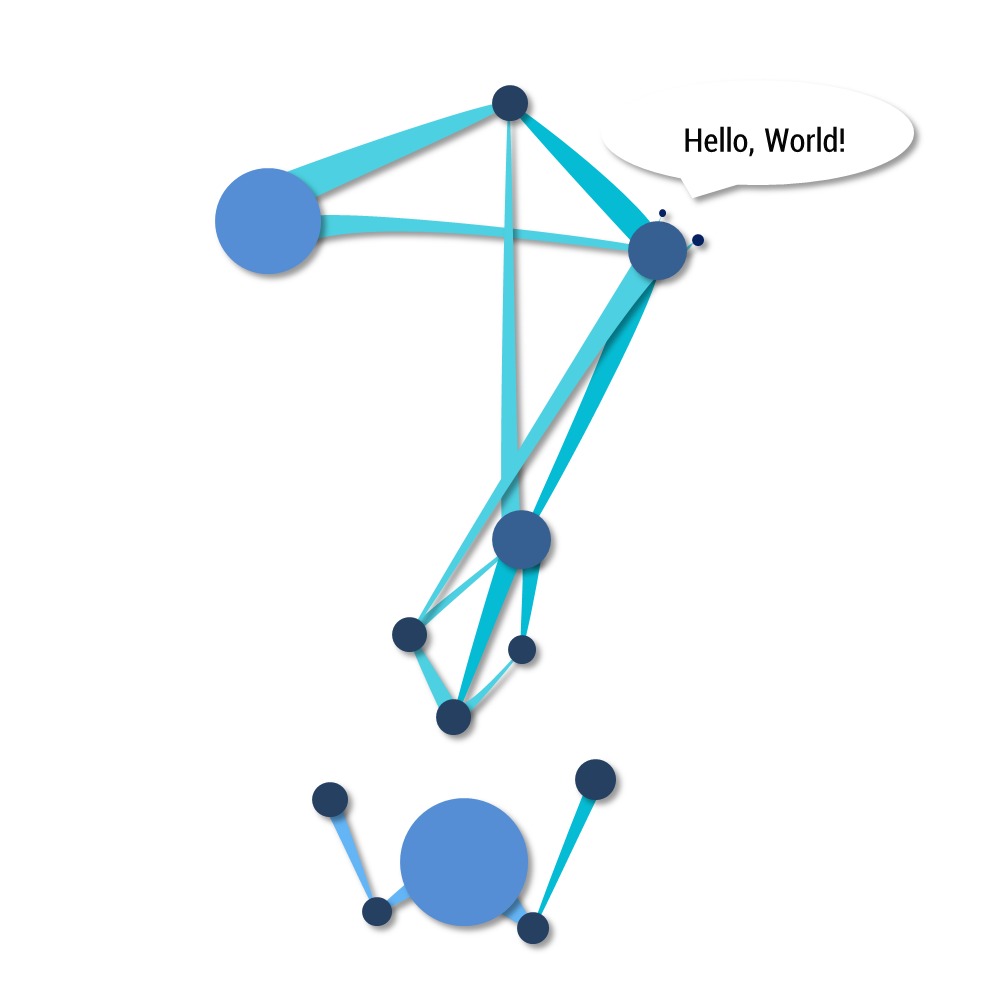Notice
Recent Posts
Recent Comments
NeuroWhAI의 잡블로그
[C#] Selenium을 이용해 YouTube 추천 동영상 파싱하기 본문
이번 휴가에 해결하겠지만 지금은 사지방에서 구글 로그인이 안됩니다.
그래서 평소에 자주 유튜브 추천 영상을 보던걸 못하게 되어서 반강제로 건전한(?) 나날을 보내고 있었지만
이렇게는 못살겠다(?) 싶어서 제 클라우드 서버를 활용하기로 했습니다.
그래서 평소에 자주 유튜브 추천 영상을 보던걸 못하게 되어서 반강제로 건전한(?) 나날을 보내고 있었지만
이렇게는 못살겠다(?) 싶어서 제 클라우드 서버를 활용하기로 했습니다.
만들고 바로 다음날 구글 로그인이 되기 시작했습니다 ㅂㄷㅂㄷ....
ㅠㅠ 조금만 더 빨리 만들껄...
그래도 자료로서 글은 올려봅니다.
코드 조각은 이러합니다.
1 2 3 4 5 6 7 8 9 10 11 12 13 14 15 16 17 18 19 20 21 22 23 24 25 26 27 28 29 30 31 32 33 34 35 36 37 38 39 40 41 42 43 44 45 46 47 48 49 | using (IWebDriver driver = new ChromeDriver(".")) { var driverWait = new WebDriverWait(driver, TimeSpan.FromSeconds(10.0)); driver.Url = "https://accounts.google.com/signin/v2"; driverWait.Until(ExpectedConditions.ElementExists(By.Name("identifier"))); var emailBox = driver.FindElement(By.Name("identifier")); emailBox.SendKeys(GoogleId); emailBox.SendKeys(Keys.Enter); driverWait.Until(ExpectedConditions.ElementExists(By.Name("password"))); var pwdBox = driver.FindElement(By.Name("password")); pwdBox.SendKeys(GooglePwd); pwdBox.SendKeys(Keys.Enter); driverWait.Until(ExpectedConditions.ElementExists(By.Id("i3"))); driver.Url = "https://www.youtube.com"; driverWait.Until(ExpectedConditions.ElementExists(By.Id("video-title"))); await Task.Delay(3000); var videoList = driver.FindElements(By.Id("video-title")); foreach (var video in videoList) { string title = video.Text; if (string.IsNullOrWhiteSpace(title)) { title = "UNTITLED"; } string url = video.GetAttribute("href"); if (string.IsNullOrWhiteSpace(url)) { url = "???"; } Console.WriteLine("{0} : {1}", title, url); } driver.Quit(); } | cs |
복잡한 처리는 라이브러리가 다 하고 저는 그냥 어떻게 제어할껀지만 코딩해주면 됬기에 코드가 짧습니다.
꼼수스러운 게 좀 있어서 시간이 지나면 또 수정해야 할 듯요.
아래는 작동하는 모습.
(원랜 영상으로 캡쳐하고 싶었는데 서버에 그런 프로그램이 잘 안돌아가서.. ㅠ)
꼼수스러운 게 좀 있어서 시간이 지나면 또 수정해야 할 듯요.
아래는 작동하는 모습.
(원랜 영상으로 캡쳐하고 싶었는데 서버에 그런 프로그램이 잘 안돌아가서.. ㅠ)
'개발 및 공부 > 라이브러리&프레임워크' 카테고리의 다른 글
| [Python] Keras로 MNIST 학습하고 직접 그린 이미지 추측시켜보기 (0) | 2018.07.30 |
|---|---|
| VRChat API를 사용해봤습니다. (0) | 2018.06.27 |
| [Keras] 레이어 직접 만들기 (0) | 2018.04.08 |
| [Keras] Seq2Seq 문장 번역 예제 (3) | 2018.04.01 |
| [Python] PyDrive로 구글 드라이브에 있는 파일 읽기 (2) | 2018.04.01 |
Comments